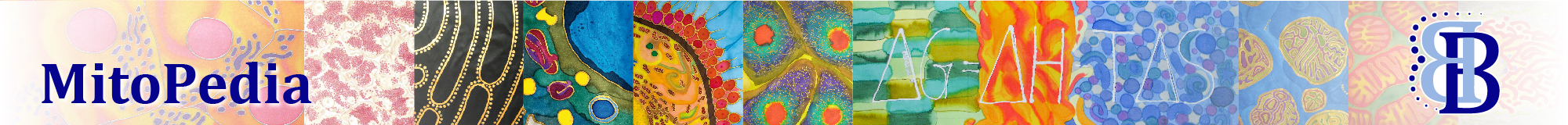DatLab templates: Difference between revisions
From Bioblast
No edit summary |
No edit summary |
||
| Line 1: | Line 1: | ||
{{MitoPedia | {{MitoPedia | ||
|description='''DatLab templates''' can be imported for O2k-setups, TIP2k-setups, Graph layouts, Mark names, and Marks statistics configurations. | |description='''DatLab templates''' can be imported for O2k-setups, TIP2k-setups, Graph layouts, Mark names, and Marks statistics configurations. To do so, go to DatLab menue 'File\Import'. | ||
See also » [[Manage setups and templates in DatLab]] | See also » [[Manage setups and templates in DatLab]] | ||
|info=[[MiPNet19.18C DatLab Guide]] | |info=[[MiPNet19.18C DatLab Guide]] | ||
}} | }} | ||
{{MitoPedia O2k and high-resolution respirometry | {{MitoPedia O2k and high-resolution respirometry | ||
|mitopedia O2k and high-resolution respirometry=DatLab | |mitopedia O2k and high-resolution respirometry=DatLab | ||
}} | }} | ||
== Updates == | |||
:::: ''New DatLab templates and links will be provided here.'' | |||
Revision as of 15:43, 23 July 2016
Description
DatLab templates can be imported for O2k-setups, TIP2k-setups, Graph layouts, Mark names, and Marks statistics configurations. To do so, go to DatLab menue 'File\Import'.
See also » Manage setups and templates in DatLab
Reference: MiPNet19.18C DatLab Guide
MitoPedia O2k and high-resolution respirometry:
DatLab
Updates
- New DatLab templates and links will be provided here.