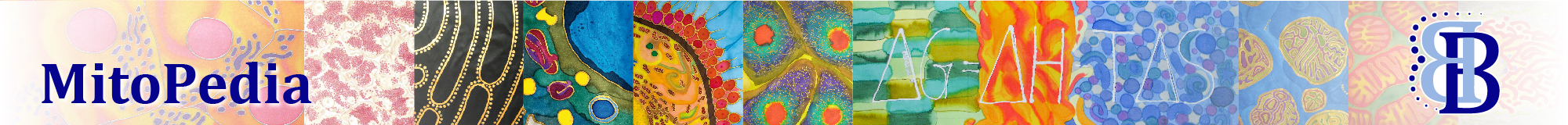Difference between revisions of "Connect to O2k"
From Bioblast
(Created page with "{{MitoPedia |description='''Connect to O2k''' connects DatLab with the Oxygraph. After selecting the directory for the DLD file data recording starts. }} {{...") |
|||
| Line 1: | Line 1: | ||
{{MitoPedia | {{MitoPedia | ||
|description='''Connect to O2k''' connects DatLab with the | |description='''Connect to O2k''' connects DatLab with the O2k. Select the [[USB port]] (or [[Serial port]]) with the corresponding cable connecting your PC to the O2k. Select the subdirectory for saving the [[DatLab data file| DLD file]]. Then data recording starts with experimental time set at zero. | ||
|info=[[MiPNet19.18A O2k-Start]] | |||
}} | }} | ||
{{MitoPedia concepts}} | {{MitoPedia concepts}} | ||
Revision as of 05:26, 14 March 2016
Description
Connect to O2k connects DatLab with the O2k. Select the USB port (or Serial port) with the corresponding cable connecting your PC to the O2k. Select the subdirectory for saving the DLD file. Then data recording starts with experimental time set at zero.
Reference: MiPNet19.18A O2k-Start
MitoPedia O2k and high-resolution respirometry:
DatLab