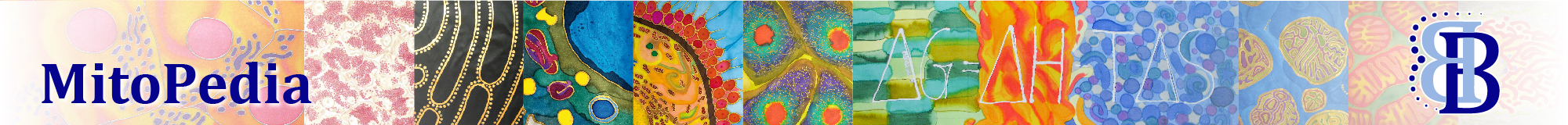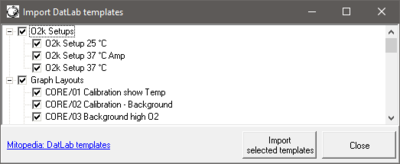Difference between revisions of "DatLab templates"
From Bioblast
Beno Marija (talk | contribs) |
Beno Marija (talk | contribs) |
||
| Line 10: | Line 10: | ||
}} | }} | ||
== Recovery of DatLab templates == | == Recovery of DatLab templates == | ||
In case a standard DatLab template gets deleted/overwritten, you can recover it by importing the standard template file (DLTemplates.dlt) from the folder DatLab\DLTemplates or re-install the [[DatLab]] software with the DatLab installer. | :::: In case a standard DatLab template gets deleted/overwritten, you can recover it by importing the standard template file (DLTemplates.dlt) from the folder DatLab\DLTemplates or re-install the [[DatLab]] software with the DatLab installer. | ||
[[File:Import DatLab templates.png|right|400px|Templates]] | [[File:Import DatLab templates.png|right|400px|Templates]] | ||
Revision as of 11:11, 7 December 2017
Description
- DatLab templates can be imported for O2k-setups, graph layouts, mark names, TIP2k setups and marks statistics configurations. To do so, go to DatLab menu 'File\Import\DatLab templates' and choose an apporpriate DatLab template file (*.DLT) from the filesystem. The standard template file generated during DatLab installation can be found in the folder DatLab\DLTemplates.
- See also » Manage setups and templates
MitoPedia O2k and high-resolution respirometry:
DatLab
Recovery of DatLab templates
- In case a standard DatLab template gets deleted/overwritten, you can recover it by importing the standard template file (DLTemplates.dlt) from the folder DatLab\DLTemplates or re-install the DatLab software with the DatLab installer.