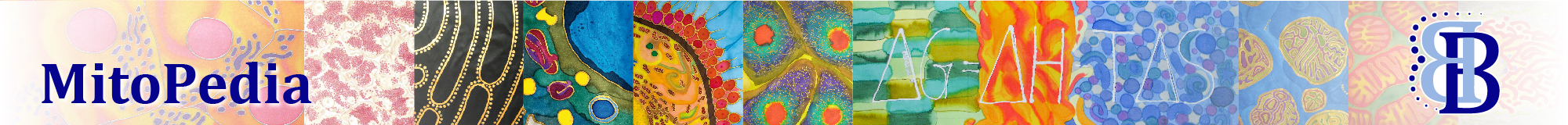Difference between revisions of "DatLab templates"
From Bioblast
Capek Ondrej (talk | contribs) |
Capek Ondrej (talk | contribs) |
||
| Line 1: | Line 1: | ||
{{MitoPedia | {{MitoPedia | ||
|description='''DatLab templates''' can be imported for O2k setups, graph layouts, mark statistics, mark specifications and TIP setups. To do so, go to DatLab menu 'File\Import\DatLab templates' and choose from the folder DatLab\DLTemplates | |description='''DatLab templates''' can be imported for O2k setups, graph layouts, mark statistics, mark specifications and TIP setups. To do so, go to DatLab menu 'File\Import\DatLab templates' and choose an apporpriate DatLab template file (*.DLT) from the filesystem. The standard template file generated during DatLab installation can be found in the folder DatLab\DLTemplates. | ||
See also » [[Manage setups and templates - DatLab|Manage setups and templates]] | See also » [[Manage setups and templates - DatLab|Manage setups and templates]] | ||
| Line 8: | Line 8: | ||
|mitopedia O2k and high-resolution respirometry=DatLab | |mitopedia O2k and high-resolution respirometry=DatLab | ||
}} | }} | ||
== | == Recovery of DatLab templates == | ||
In case a standard DatLab template gets deleted/overwritten, you can recover it by importing the standard template file (DLTemplates.dlt) from the folder DatLab\DLTemplates or re-install the [[DatLab]] software with the DatLab installer. | |||
Revision as of 16:58, 24 November 2017
Description
DatLab templates can be imported for O2k setups, graph layouts, mark statistics, mark specifications and TIP setups. To do so, go to DatLab menu 'File\Import\DatLab templates' and choose an apporpriate DatLab template file (*.DLT) from the filesystem. The standard template file generated during DatLab installation can be found in the folder DatLab\DLTemplates.
See also » Manage setups and templates
Reference: MiPNet19.18C DatLab-guide
MitoPedia O2k and high-resolution respirometry:
DatLab
Recovery of DatLab templates
In case a standard DatLab template gets deleted/overwritten, you can recover it by importing the standard template file (DLTemplates.dlt) from the folder DatLab\DLTemplates or re-install the DatLab software with the DatLab installer.