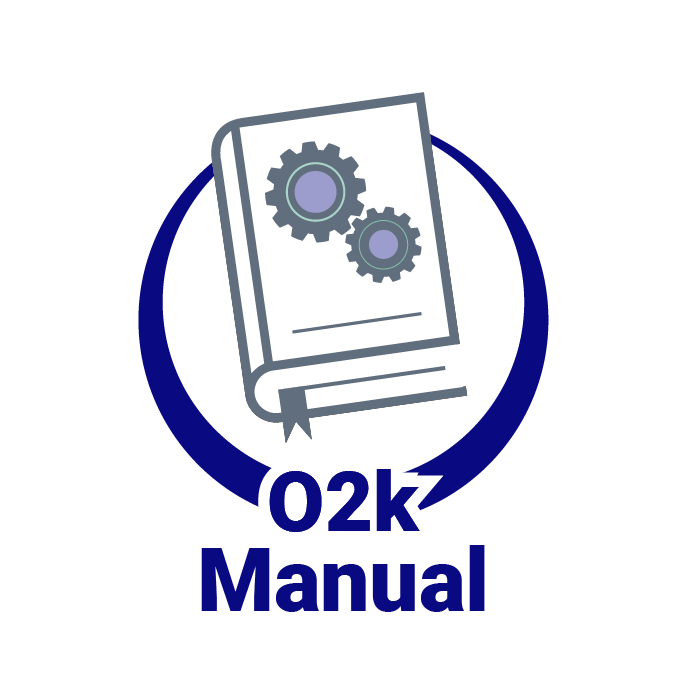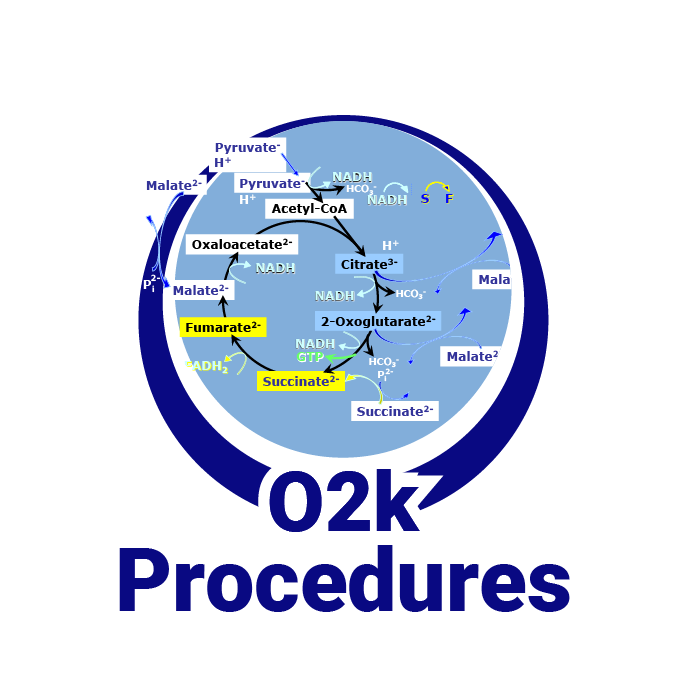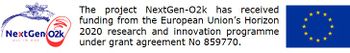From Bioblast
Revision as of 11:42, 25 March 2022 by Spitzer Gudrun (talk | contribs) (added technical support banner)
 |
Display Power-O2k |
MitoPedia O2k and high-resolution respirometry:
O2k-Open Support
Description
The Power-O2k number, which is set in the pull-down menu Oroboros O2k \ O2k configuration, is shown in the active graph. To show it in graphs copied to clipboard, the option "Show Oroboros icon in clipboard files" must be enabled in the Graph-menu Graph options - DatLab.
MitoPedia O2k and high-resolution respirometry:
DatLab