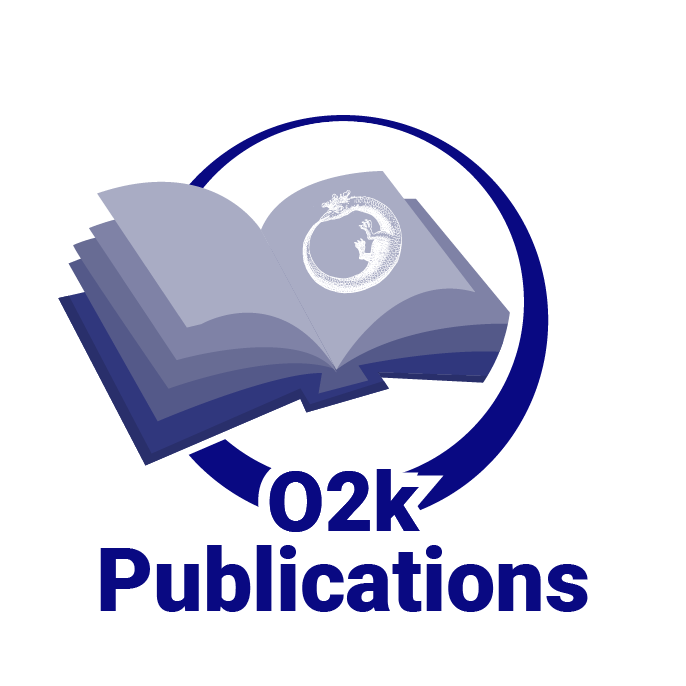O2k-Window Frame
| Description | O2k-Window Frame: blue POM, with thread for fixation on the O2k-Main Unit, to be removed only for rare cleaning purposes and for front fixation of the Fluorescence-Control Unit, using the O2k-Window Tool.
Two units of this item are standard components of the O2k-Assembly Kit (O2k-Core), mounted on the O2k-Main Unit. |
|---|---|
| Product ID | 22400-01 |
| Type | O2k, O2k-Assembly Kit |
| Link | O2k-Assembly Kit |
| Image |
O2k-Manual
Removing and mounting the O2k-Window Frame
Remove both blue O2k-Window Frames. Insert the O2k-Window Tool around the outer rim of the window frame and unscrew counter clockwise. For mounting the O2k-Window Frame, the O2k-Window Tool is not required, since a finger-tight attachment is sufficient.
Next step in Setup of the O2k-Fluorescence LED2-Module