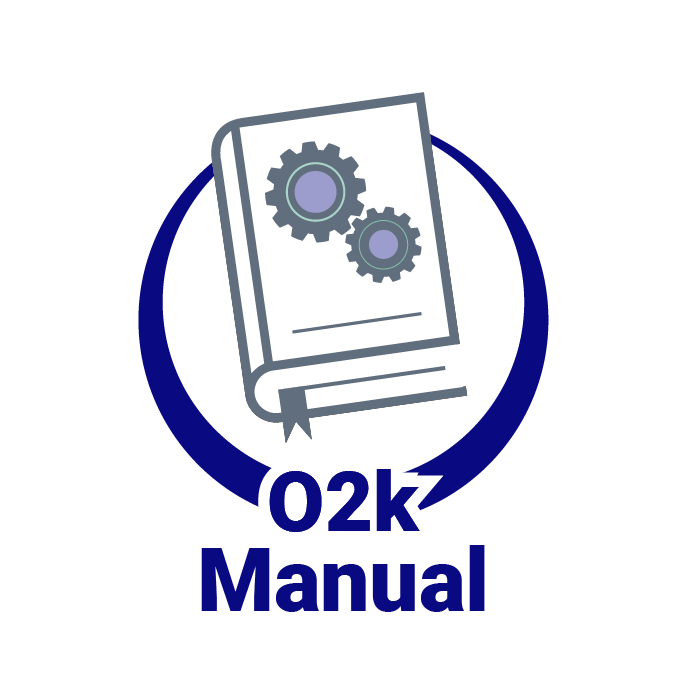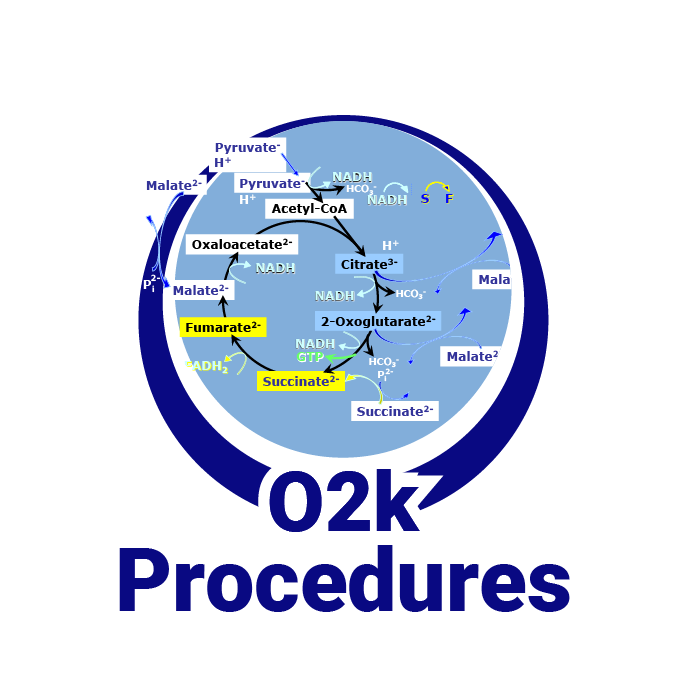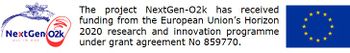Difference between revisions of "Full screen"
From Bioblast
Beno Marija (talk | contribs) |
(added technical support banner) |
||
| Line 1: | Line 1: | ||
{{MitoPedia | {{Technical support}} | ||
{{MitoPedia without banner | |||
|description=By clicking/enabling '''Full screen''' in the Graph-menu in DatLab the currently selected graph is shown alone on the full screen (On) or together with the other defined graphs (Off). Full screen is particularly useful for a single channel overview and for Copy to clipboard [ALT+G B]. | |description=By clicking/enabling '''Full screen''' in the Graph-menu in DatLab the currently selected graph is shown alone on the full screen (On) or together with the other defined graphs (Off). Full screen is particularly useful for a single channel overview and for Copy to clipboard [ALT+G B]. | ||
|info= | |info= | ||
Latest revision as of 11:50, 25 March 2022
 |
Full screen |
MitoPedia O2k and high-resolution respirometry:
O2k-Open Support
Description
By clicking/enabling Full screen in the Graph-menu in DatLab the currently selected graph is shown alone on the full screen (On) or together with the other defined graphs (Off). Full screen is particularly useful for a single channel overview and for Copy to clipboard [ALT+G B].
MitoPedia O2k and high-resolution respirometry:
DatLab