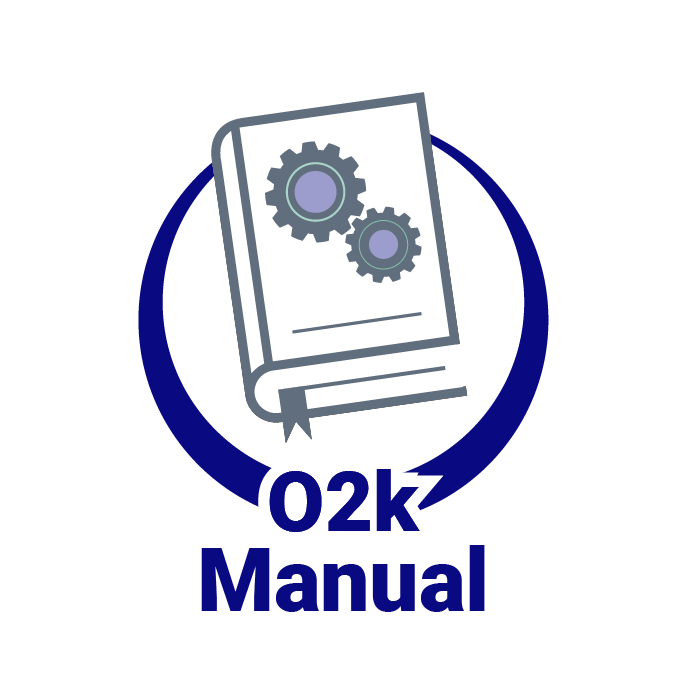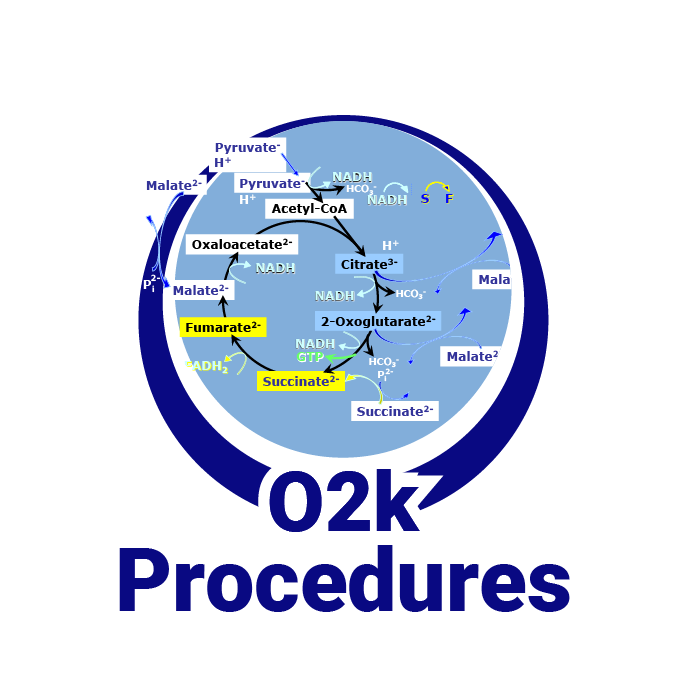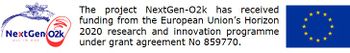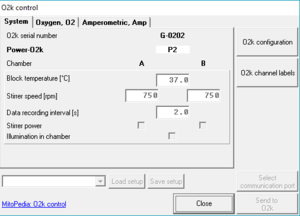O2k control - DatLab 7: Difference between revisions
From Bioblast
(Created page with "{{Technical support}} {{MitoPedia without banner |abbr=F7 |description=After selection of an O2k setup in the '''O2k control''' [F7] window, followed by a left-click '''Send t...") |
No edit summary |
||
| (2 intermediate revisions by the same user not shown) | |||
| Line 3: | Line 3: | ||
|abbr=F7 | |abbr=F7 | ||
|description=After selection of an O2k setup in the '''O2k control''' [F7] window, followed by a left-click '''Send to O2k''', only the following control functions are routinely required during experimental operations. | |description=After selection of an O2k setup in the '''O2k control''' [F7] window, followed by a left-click '''Send to O2k''', only the following control functions are routinely required during experimental operations. | ||
|info=[[DatLab 7]] | |||
}} | }} | ||
[[File:O2k Control.PNG|right|300px]] | [[File:O2k Control.PNG|right|300px]] | ||
Latest revision as of 11:38, 7 May 2024
 |
O2k control - DatLab 7 |
MitoPedia O2k and high-resolution respirometry:
O2k-Open Support
Description
After selection of an O2k setup in the O2k control [F7] window, followed by a left-click Send to O2k, only the following control functions are routinely required during experimental operations.
Abbreviation: F7
Reference: DatLab 7
MitoPedia O2k and high-resolution respirometry: DatLab