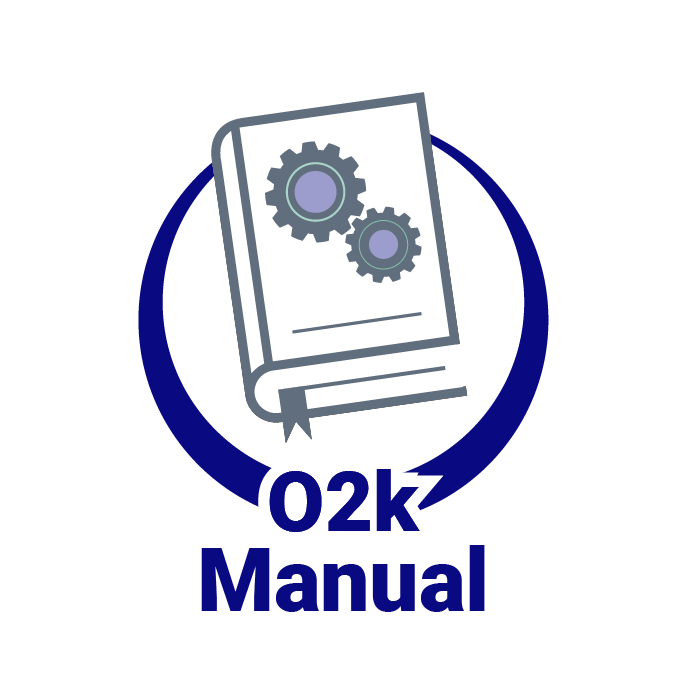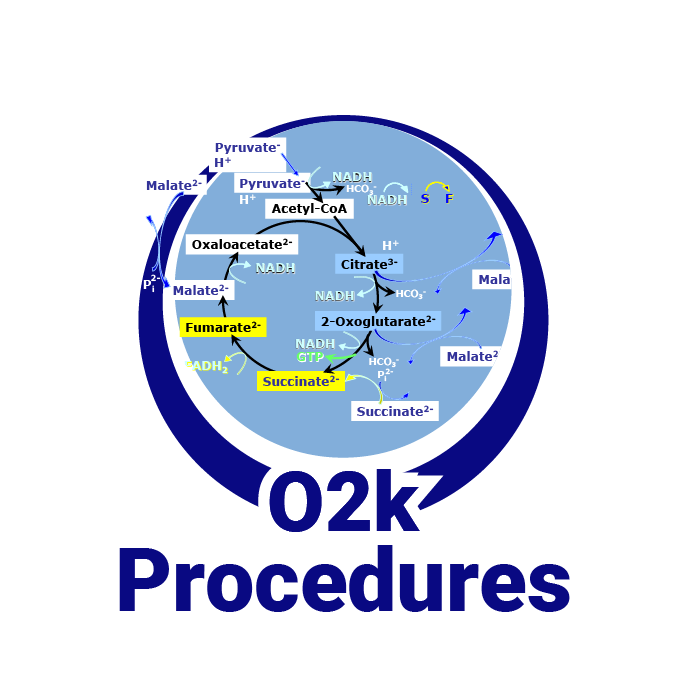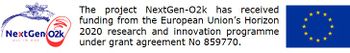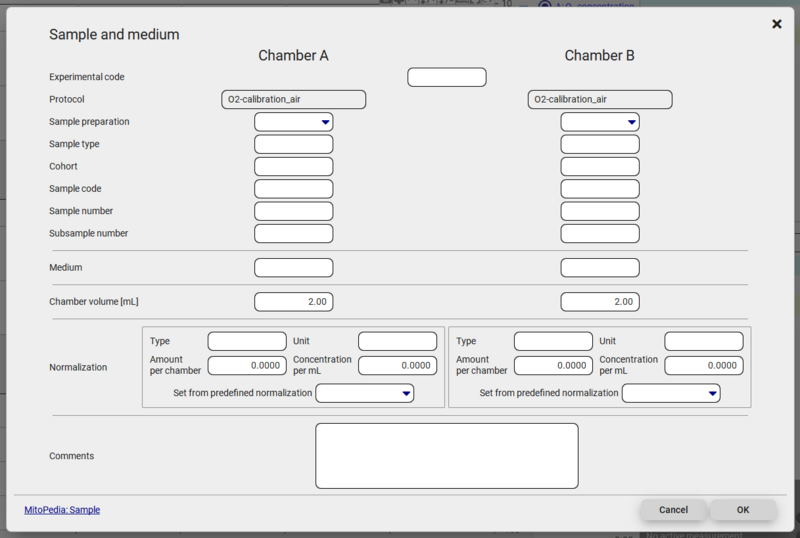Sample and medium - DatLab: Difference between revisions
From Bioblast
No edit summary |
No edit summary |
||
| Line 14: | Line 14: | ||
:'''Protocol''': (read only) Displays the name of the DL8-Protocol selected (if applicable). | :'''Protocol''': (read only) Displays the name of the DL8-Protocol selected (if applicable). | ||
:'''Sample type''': Enter the type of sample used in the experiment. | :'''Sample type''': Enter the type of sample used in the experiment. | ||
:'''Sample preparation''': Select a predefined sample preparation or 'other' in the drop-down menu. If you start with chamber A, the field for chamber B will be filled accordingly. Chamber B can be set to a different sample preparation than chamber A by selecting another option in the corresponding drop-down menu. The following sample preparations are available: | :'''Sample preparation''': Select a predefined sample preparation or 'other' in the drop-down menu. If you start with chamber A, the field for chamber B will be filled accordingly. Chamber B can be set to a different sample preparation than chamber A by selecting another option in the corresponding drop-down menu. The following sample preparations are available (more details: [[Sample]]): | ||
:::'''imt''' for [[Isolated_mitochondria| isolated mitochondria]] | :::'''imt''' for [[Isolated_mitochondria| isolated mitochondria]] | ||
:::'''thom''' for [[Tissue_homogenate| tissue homogenate]] | :::'''thom''' for [[Tissue_homogenate| tissue homogenate]] | ||
| Line 25: | Line 25: | ||
:::'''org''' for intact organisms | :::'''org''' for intact organisms | ||
:::'''other''' for none of the ones listed above | :::'''other''' for none of the ones listed above | ||
:'''Cohort, Sample code''': Add information about your sample by entering any combination of digits and numbers to chamber A. Chamber B will be set accordingly but can be changed to any other value. | :'''Cohort, Sample code''': Add information about your sample by entering any combination of digits and numbers to chamber A. Chamber B will be set accordingly but can be changed to any other value. | ||
| Line 33: | Line 33: | ||
:'''Medium''': Enter the name of the incubation medium in the O2k-chamber. | :'''Medium''': Enter the name of the incubation medium in the O2k-chamber. | ||
<br/> | <br/> | ||
:'''Chamber volume [mL]''': The standard volumes are 2 mL, or 0.5 mL. The value is imported from the “Start recording” window. It is important to define the actual effective volume of the O2k-chamber used for further calculations of oxygen flux, H<sub>2</sub>O<sub>2</sub> flux, etc. For calibration of the O2k-chamber volume see: | :'''Chamber volume [mL]''': The standard volumes are 2 mL, or 0.5 mL. The value is imported from the “Start recording” window. It is important to define the actual effective volume of the O2k-chamber used for further calculations of oxygen flux, H<sub>2</sub>O<sub>2</sub> flux, etc. For calibration of the O2k-chamber volume see: [[MiPNet28.07 NextGen-O2k Series XB]]. | ||
<br/> | <br/> | ||
:'''Normalization''' Information entered in this section is necessary to normalize the recorded data for the amount or concentration of sample in the O2k-chamber | :'''Normalization''' Information entered in this section is necessary to normalize the recorded data for the amount or concentration of sample in the O2k-chamber. Entries in the fields ‘Type’ and ‘Unit’ are used for the label of the specific flux (or ‘flow’ in case of cells), ‘Amount per chamber’ or ‘Concentration per mL’ are used to compute the value of the specific flux (or ‘flow’ in case of cells). | ||
:::'''Set from predefined normalization''' | :::'''Set from predefined normalization''': Select a predefined type of normalization from the drop-down menu. The selected type is used to automatically fill the fields 'Type' and 'Unit'. Select 'other' to leave both fields empty. They can also be set manually by simply overwriting one of the predefined values. The following predefined normalizations are available: | ||
:::::'''dry mass''' the | :::::'''dry mass''' - the ‘Type’ field is set to 'dry mass' and the ‘Unit’ field is set to 'mg' | ||
:::::'''wet mass''' the | :::::'''wet mass''' - the ‘Type’ field is set to 'wet mass' and the ‘Unit’ field is set to 'mg' | ||
:::::'''mass of protein''' the | :::::'''mass of protein''' - the ‘Type’ field is set to 'mass of protein' and the ‘Unit’ field is set to 'mg' | ||
:::::'''cell count''' the | :::::'''cell count''' - the ‘Type’ field is set to 'cell count' and the ‘Unit’ field is set to 'Mx' (i.e., million cells) | ||
:::::'''other''' | :::::'''other''' - the ‘Type’ and ‘Unit’ fields can be set manually. | ||
:::'''Amount per chamber | :::'''Concentration per mL / Amount per chamber''': Enter the sample concentration or the sample amount in the chamber in the respective field. The value in the other field will be calculated automatically based on the chamber volume ([[Extensive quantity | Normalization of rate]]). | ||
<br/> | <br/> | ||
:'''Comments''' | :'''Comments''': Use this field to write additional comments, that will be saved in the file for display and printing in the [[Experimental log]]. | ||
{{MitoPedia O2k and high-resolution respirometry | {{MitoPedia O2k and high-resolution respirometry | ||
|mitopedia O2k and high-resolution respirometry=DatLab | |mitopedia O2k and high-resolution respirometry=DatLab | ||
}}[[Category:DatLab_8]] | }}[[Category:DatLab_8]] | ||
Revision as of 15:36, 8 May 2024
 |
Sample and medium - DatLab |
MitoPedia O2k and high-resolution respirometry:
O2k-Open Support
Description
DatLab 8: In the window Sample and medium, information is entered and displayed for the sample and medium. Entries can be edited any time during the experiment or during post-experiment analysis. All related results are recalculated instantaneously with the new parameters. The window can be opened whenever a file is loaded or currently recorded.
DatLab 7: Sample
Abbreviation: F3
The following entries, excluding experimental code and comments, are entered separately for the left (A) and right (B) O2k-chamber:
- Experimental code: Enter a code for your experiment.
- Protocol: (read only) Displays the name of the DL8-Protocol selected (if applicable).
- Sample type: Enter the type of sample used in the experiment.
- Sample preparation: Select a predefined sample preparation or 'other' in the drop-down menu. If you start with chamber A, the field for chamber B will be filled accordingly. Chamber B can be set to a different sample preparation than chamber A by selecting another option in the corresponding drop-down menu. The following sample preparations are available (more details: Sample):
- imt for isolated mitochondria
- thom for tissue homogenate
- pfi for permeabilized muscle fibers
- pti for permeabilized tissue
- ti for tissue
- pce for permeabilized cells
- ce for living cells
- ce to pce for living cells permeabilized during the experiment
- org for intact organisms
- other for none of the ones listed above
- Cohort, Sample code: Add information about your sample by entering any combination of digits and numbers to chamber A. Chamber B will be set accordingly but can be changed to any other value.
- Sample number: Enter a sample number in chamber A. Chamber B is set accordingly but can be edited.
- Subsample number: Enter a subsample number. If a number is entered to chamber A, the number plus one will be entered to chamber B.
- Medium: Enter the name of the incubation medium in the O2k-chamber.
- Chamber volume [mL]: The standard volumes are 2 mL, or 0.5 mL. The value is imported from the “Start recording” window. It is important to define the actual effective volume of the O2k-chamber used for further calculations of oxygen flux, H2O2 flux, etc. For calibration of the O2k-chamber volume see: MiPNet28.07 NextGen-O2k Series XB.
- Normalization Information entered in this section is necessary to normalize the recorded data for the amount or concentration of sample in the O2k-chamber. Entries in the fields ‘Type’ and ‘Unit’ are used for the label of the specific flux (or ‘flow’ in case of cells), ‘Amount per chamber’ or ‘Concentration per mL’ are used to compute the value of the specific flux (or ‘flow’ in case of cells).
- Set from predefined normalization: Select a predefined type of normalization from the drop-down menu. The selected type is used to automatically fill the fields 'Type' and 'Unit'. Select 'other' to leave both fields empty. They can also be set manually by simply overwriting one of the predefined values. The following predefined normalizations are available:
- dry mass - the ‘Type’ field is set to 'dry mass' and the ‘Unit’ field is set to 'mg'
- wet mass - the ‘Type’ field is set to 'wet mass' and the ‘Unit’ field is set to 'mg'
- mass of protein - the ‘Type’ field is set to 'mass of protein' and the ‘Unit’ field is set to 'mg'
- cell count - the ‘Type’ field is set to 'cell count' and the ‘Unit’ field is set to 'Mx' (i.e., million cells)
- other - the ‘Type’ and ‘Unit’ fields can be set manually.
- Concentration per mL / Amount per chamber: Enter the sample concentration or the sample amount in the chamber in the respective field. The value in the other field will be calculated automatically based on the chamber volume ( Normalization of rate).
- Set from predefined normalization: Select a predefined type of normalization from the drop-down menu. The selected type is used to automatically fill the fields 'Type' and 'Unit'. Select 'other' to leave both fields empty. They can also be set manually by simply overwriting one of the predefined values. The following predefined normalizations are available:
- Comments: Use this field to write additional comments, that will be saved in the file for display and printing in the Experimental log.
MitoPedia O2k and high-resolution respirometry:
DatLab